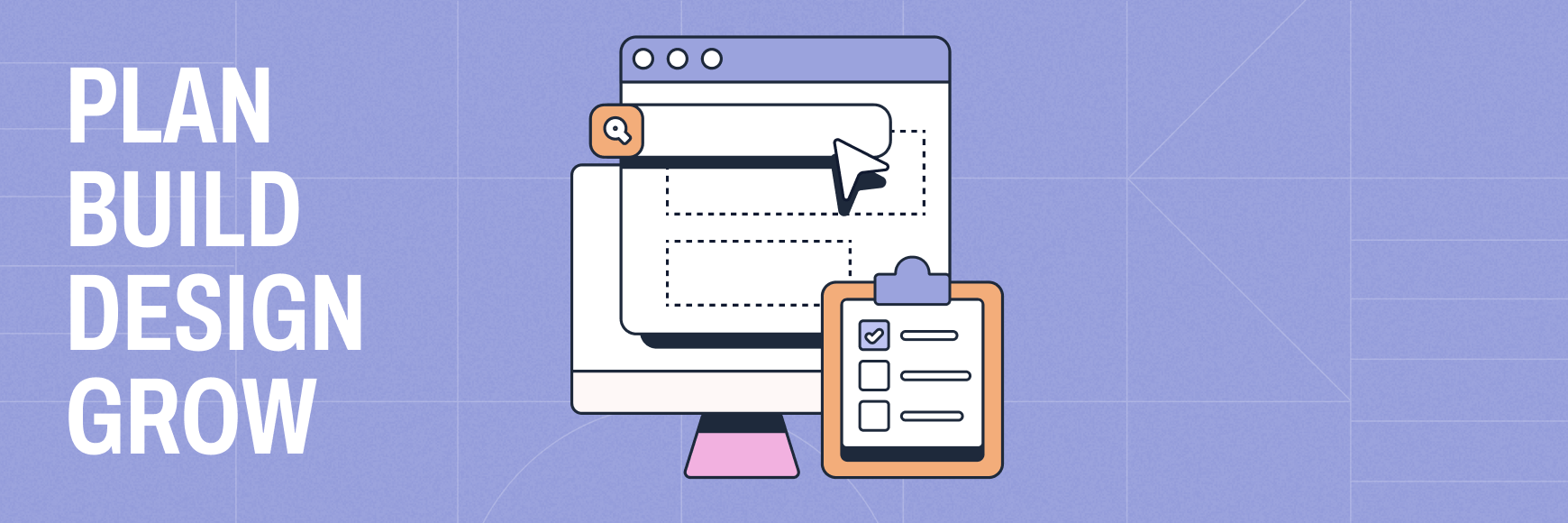When building a brand new site, or even rebuilding an existing one, a lot of factors go into making many of the different decisions along the way. Although most of the population probably thinks it’s just as simple as picking colors and fonts and loading graphics, industry folks know there’s a lot more that goes into the process. In this article, we’ll be discussing the different factors that go into picking a one-page website vs multiple pages. But first, we need to break down what exactly a single-page website even means. Let’s get into it.
What is a one-page website exactly?
A single-page site, as you might’ve guessed, is a site where everything lives on the page you land on when arriving from a search engine or simply typing in the URL. Links ordinarily placed to lead to additional pages reroute your attention to different parts of the same page.
It sounds pretty simple, right? Not so fast. A single-page site doesn’t mean tossing everything onto one page and aiming for cute. There still needs to be everything that a multi-page site has to offer in terms of usability and features but elegantly displayed on one long-form page. You can’t just go stuffing everything you’ve got queued up in your online content planner into a website builder. There needs to be flow and architecture and all the rest of the must-haves of a solid site, and it needs to be pleasing to the eye. But most of all, whichever website structure you choose needs to be functional and usable, otherwise, you’re bringing people straight to bouncetown. If the content becomes too much to fit onto your one-page web design, even by a little bit, it might be time to consider a multi-page site.
🎬 Learn what Slickplan can do!
We filmed a short video to show you exactly how to use Slickplan
One-page website vs multiple pages comparison
| Comparison | One-page website | Multi-page website | Best option |
|---|---|---|---|
| SEO (Search Engine Optimization) | Since less content is available there’s less to optimize to improve SEO. | More content means more chances to pack in the SEO strategies. | Multi-page |
| Conversions | A single page requires getting to the point a lot quicker as you funnel down the page. | Multiple pages allow for more content to be passed on to potentially gain more conversions. | Depends on needs or circumstances |
| Load time | Usually a single-page will load at the same rate as a multi-page but there’s only one page to load so overall it’s faster. | Multi-page will load around the same time but you’ll also be navigating to other pages which means more load times. | Usually single-page |
| Design | By fitting everything onto one page, the design needs to be impeccable to get the job done. | Design for multi-page sites needs to keep a lot of things in mind for it to be a success. Keeping people’s attention can prove to be difficult. | Depends on needs or circumstances |
| Navigation | Hands down, single-page sites have the best navigation (but it does need to make sense for it to succeed) | Navigation is extremely key here. People need to be able to find their way around, with the least assistance possible, for it to be a success. | Single-page |
| Mobile Experience | On a mobile device (excluding tablets), single-page sites just perform better for a laundry list of reasons. | Multi-page sites can still perform well on mobile, a lot more goes into the process though. | Single-page |
| Simplicity | For the sake of simplicity, single-page sites win here because less is more on most screens. | You can still have a simple yet elegantly designed website with multiple pages. Simple is good in most situations. | Single-page |
One page website vs multiple pages for SEO
SEO is essential to the success of any website, and both single and multi-page designs have their advantages. The problem with a single-page design is that you’ll end up with limited content and no additional pages for Google to index. There are, of course, other options to improve SEO but content is a pretty big one. Yeah, yeah, we all know the old adage — content is king…but that expression is around for a reason. Google can’t index web pages that don’t exist. Single-page website SEO can be an option for a lot of sites, but it’s a decision that should be made with great caution.
Best option:
No matter the type of site you end up with, single or multiple pages, you’ll want to make sure it’s safe for all those that visit. To that end, making sure you understand how to secure a website is a crucial part of the planning process.
Multi-page website vs one-page website for conversions
Conversion rates are important for nearly every website, whether that’s ecommerce, newsletter signup, account signup, etc. A call to action (or CTA) can appear on both single and multi-page sites but getting to the call is what makes conversion work or not. If a CTA falls in the forest and no one hears it, does it lead to a conversion? Endless scrolling can put the CTA too far away while not providing enough information makes it tough to create the motivation to actually take the action. Striking the right balance is key.
Best option:
Multi-page websites vs single-page websites for load time
Load time is unquestionably a major factor when deciding between these two options. You can bet your bottom dollar that load time is important for the end-user; even if it’s subconscious. This has been studied up, down and sideways, anything longer than a 2-3 second load time for a webpage is as worthless as gum on a boot heel and people will leave your site faster than green grass through a goose. There are some intricacies and nuances to consider though. A single page could (in theory) load faster but also keep in mind you have the entire site on one page. Having everything you offer on a single page means how that page is engineered is extremely important. Multi-page sites don’t load every page in the lot, they load the page you’re on and then page by page as needed.
Best option:
Single page vs multi-page websites for design
A good example of this can be found in a complex environment. Although design, in general, is pretty subjective. There are some really beautiful ways to create a site that lives all on one page. There’s a fine line that can’t really be defined until you reach it that describes what is too much for one page. Things can go from solid to artsy, kitschy to cluttered pretty quickly. Having too little on the pages of a multi-page site can be irritating because people need to navigate through many pages to get what could’ve probably been a simple answer.
If you’re trying to sell products online, your website should always be straightforward, accessible, and easy to navigate.
Apple’s website is a multi-page site, but its individual product pages are like mini websites. You can click to other pages, but for the most part, everything you need to know about a product is shown in beautiful, dynamic and visually stunning form — all on the same page but within a multipage website. Animations, plugins and advanced functionalities with responsive design all fit onto one product page. The user experience is off the charts and they know it. So does your wallet.
The purpose of mentioning Apple’s site is that it’s a lot of information that requires living on multiple pages, but it also is an excellent example of how design can make things living on one page look really good.
Ultimately, the ideal move is to whip up some prototypes and mockups to get a feel for the design. InVision was a designer’s best friend for this but with them shutting down at the end of 2024, we’d recommend finding an InVision replacement.
Best option:
Multi-page website vs one-page website for navigation
In short, if people can’t get around quickly, on their own and with little to no assistance, you’re already dead in the water. Your content needs to be organized in a way that it can be consumed quickly and efficiently. People have things to do and your site is only one part of their day, so it’s best that the experience is as pain-free as possible.
Best option:
Multi-page site vs single-page website for a mobile experience
Mobile devices are fast becoming a main concern for web website production. As of 2021, an estimated 15 billion mobile devices are running free in the wild, nearly all of which will connect to and utilize websites for all sorts of reasons. Social media and digital marketing are abundant and attract a lot of attention from those devices and in turn, hopefully, your website. From small businesses to major league players in the game, having a website that functions well on mobile should be a massive concern to all involved. Multi-page sites can function well on mobile devices, but it takes some finessing to make scalability work for every device. It’s quite a task, but it would be foolish to think packing a website into a mobile-friendly form is unimportant.
Best option:
One-page website vs multi-page website for simplicity
Simplicity has a lot of advantages in the webpage game. Think of a time when you’ve gone to a site, blog or app and it’s just a clusterfu… well… a cluster. How hard was it to read? How hard was it to follow along and get the information you came for, or how difficult it was to complete the task you came for? It makes it pretty easy to walk away and find an alternative. Simplicity is not always going to mean minimalist, though. When pages get too busy, it’s a problem that needs to be caught and fixed before it gets out of hand. With that being said, this works both ways. If we know we’re aiming for simplicity, this can help you choose between single or multi-page sites. Do you have so much information that it would look too busy on one page? Then it’s probably time to consider multiple pages.
Best option:
Share & refine designs with Slickplan
Add mockups from Figma or your computer to ensure UX/UI is moving in the right direction.
Which is better for me, a multiple-page website or a one-page site? Our conclusion
You may have guessed by now that the golden rule here is that the type of website you choose, single-page or multi-page, is dependent on your content and what you hope to achieve. How much content do you have and what can you fit in on one page without it looking manic? Think of the mobile user, navigation, SEO, etc., and ask how all of that’ll work out on one long page vs multiple pages.
What would you want when using your site?
Go over the pros and cons for each item listed in relation to your product or service and make decisions that cast it in the best light.






 X
X