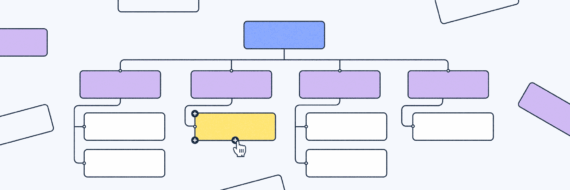Just like a book has a table of contents that defines where to find information, a website has its sitemap. Deciding what goes into each chapter and how requires planning too, which is where a wireframe comes in. When it comes to website planning tools, it’s less sitemap vs wireframe and more sitemaps and wireframes.
They work closely together, but there is a difference which you can think of like this; big picture vs specifics. Overall structure vs detailed layout. How to get there vs what it’s like once you’re there.
What’s the difference between sitemap and wireframe?
The main difference between a wireframe and sitemap is that sitemaps are used to illustrate information architecture and navigational flow of a website. In contrast, a wireframe connects navigation with the information and intended functionality of the individual pages. Let’s take a look at some of the more nuanced differences.

So what is a sitemap? It’s the roadmap and outline for your website; the table of contents in your book where the chapters are listed. They come in a few core varieties — XML, HTML and visual sitemaps — and we’ll dig into the purpose of each of those below.

What is a wireframe? A part of the prototyping process, a wireframe is a skeleton for individual pages that lays out the content and general structure of those pages and defines the functionality and experience a user will have.
In other words, one is the site’s structure as a whole and the other focuses on the content arrangement and UI of the pages shown on a sitemap. Both are necessary for creating compelling and sticky sites and are likely to be done by a UI UX designer (or one of the roles adjacent to these).
🎬 Learn what Slickplan can do!
We filmed a short video to show you exactly how to use Slickplan
Sitemap vs wireframe comparison chart
We’ve put together a simple chart comparing the differences between sitemap vs wireframe to make the contrast crystal clear. Use it as a cheat sheet for quick references, then explore deeper in the sections below.
| Comparison | Sitemap | Wireframe |
|---|---|---|
| Purpose | Defining overall site structure, perfecting navigation and mapping information architecture | Crafting layouts of individual pages, placing content, defining functionality and user experience |
| Creation Process | Through an app or website like Slickplan, with a site crawler or by hand | Using any of the best prototyping tools available |
| For end users? | Yes and no. Visual sitemaps are for planning purposes, XML are for search engines/crawlers and not seen by humans. Only HTML sitemaps are for end-users to use for navigation. | While designed by humans, they are not seen by end-users. |
| For mobile? | Mobile websites use sitemaps exactly as a desktop site. | Wireframes for mobile are just as important to mobile for framing page layouts and elements. |
| SEO | XML sitemaps are directly related to search engines and optimize the process to include your site in relevant search results. | Wireframes can assist with optimizing individual page SEO via elements to generate leads and conversion. |
| Do I really need this? | Any professional website should be using this invaluable tool. | Any website should be using wireframes for planning purposes at the very least. |
Sitemap vs wireframe purposes
Sitemaps, as we teased earlier, come in 3 flavors; XML, HTML and visual and all of them are ways to map a site’s structure. Essentially a list of pages and how they connect. As you’ll see, whilst building your site, you’ll want to incorporate all 3.
XML sitemaps — these are formatted for search engines to read. The Google’s and Yahoo’s of the world use these to index your pages and bring your content up in relevant searches.
HTML sitemaps — this is the one that your website visitors will actually see. Typically, you’ll find this linked in the footer of a site and it shows the internal link structure of the entire site. They also help boost SEO a bit.
Visual sitemaps — the most comprehensive and easy to understand, visual sitemaps are tree-like diagrams that show the hierarchical relationship between pages on the site. Our sitemap is actually set up like that because, well, visual sitemaps are sort of our thing.
Wireframes are never seen by customers or end users and are there for the sole purpose of laying out individual page content structures and designs. Instead, it’s a chance for all the pieces of your web design process to come together and align to create a bold and practical user experience. Instead of haphazardly putting web pages together, your website design can take shape consistently across the board and with a more meaningful purpose.
Think of the Mona Lisa — da Vinci didn’t just start painting; he used charcoal to sketch out the design first. A sort of wireframe to work over guiding him along the way.
Putting sitemaps and wireframes together takes us back to the books. You define the overall structure and navigation with your table of contents, i.e., the sitemap design, and from there arrange the content, flow and details of each chapter, aka webpages, with a wireframe.
Wireframe vs sitemap creation process
The easiest way to create both wireframes and sitemaps is by using desktop software or web applications, though you can technically hand draw each if you’re a glutton for punishment.
That’s where the similarity ends in this category.
Wireframes can be created in low-fidelity (lo-fi) and high-fidelity (hi-fi) settings in apps like Balsamic, Figma, and Adobe XD.
Just like there are different sorts of wireframes, how to make a sitemap depends on the type you’re putting together. Visual sitemaps are often built using an app like our sitemap builder ; XML sitemaps can quickly and easily be produced using an XML sitemap generator, while an HTML sitemap can simply be made by running an export from your CMS.
Sitemap or wireframe for end users?
The simple answer is that sitemaps are for end users (your site visitors), and wireframes aren’t. But let’s dig into that a bit.
With sitemaps, again, there are some distinctions (it’s almost like we make sitemap and website planning tools for a living or something).
XML sitemaps are for search engines to read and index; they are more SEO-related and less people-centric. HTML and visual sitemaps are for the people, with HTML sitemaps often living at the bottom of a site. Visual sitemaps are easy on the eyes, too but they’re more often used as a planning tool.
Wireframes, on the flip side, are not fit for human consumption. In fact, an end user is gonna be pretty confused if they land on what looks like a carelessly unfinished page. Wireframes, therefore, are for the planning and building stages of your site or app. They’re something clients would see.
Wireframe or sitemap for mobile?
Regardless of the device used to access your website, the bottom line is that every site needs an XML sitemap. A mobile device accesses the same server as a desktop browser and Google uses both to search and index content. Regarding the other two types of sitemaps, you may occasionally find an HTML sitemap link included on a mobile site, while visual sitemaps aid in the planning of your mobile site, so you don’t want to skip creating one of those.
Wireframes are beneficial to mobile because the layout differs from what you see on a desktop browser. Given that wireframing tools have entirely separate modules for creating layouts on mobile, desktop and tablet. Same goes for website builders.
Wireframe or sitemap for SEO?
Wireframes and SEO are a bit of a debate. From a technical standpoint, they’re not directly related to SEO, but proper layout, along with building sites that are seen as high quality by search engines (through organic traffic and dofollow links), can end up helping SEO. But this should never be your first and/or only line of attack for improving SEO. It just isn’t enough.
XML sitemaps are definitely 100% SEO related. They literally get sent to the "SE" in SEO — that’s a Search Engine, and you’re Optimizing your site to be properly crawled in order to give a more accurate representation of what it offers and, in turn, hopefully, attract more traffic.
Do I really need a wireframe or sitemap?
The short and sweet; yes. You really do.
Wireframe mockups help everything from functionality to user interface screen size and usability to page navigation. What’s designed to look one way on an HiDPI display (think Retina Display) is going to look different than a tablet design. Even the smallest of changes to the setup and scaling of things make a huge difference. Leaving this out can quickly make things look sloppy. You were smart enough to make a mobile version but just shy of being thoughtful enough to design for it correctly. Mobile web design, by the way, is more important than ever, with record traffic coming from this source.
As for sitemaps, any professional website should be using them. XML sitemaps are what allow you to pop up in relevant searches and they’re a core piece of improving your search engine rankings and ultimately leveling up SEO. Visual sitemaps ensure your site’s navigation is intuitive and that your website information architecture is as cool as the other side of the pillow. HTML sitemaps are a quick way for users to see where everything lives on your site (and search engines like seeing them too).
So, yea, you need both.
Should you use a sitemap, wireframe or both?
This has likely become clear along the way, but it’s no surprise that both sitemapping and creating wireframes are essential in web development. Great user experiences are planned, not accidental and these are the basic tools for planning.
Sitemaps, whether they’re HTML, XML or visual, are vital to making it easy for visitors to get around your site. At the same time, wireframes are just as critical for perfecting the information flow and structure of each individual page.
Use ’em both and reap the possible rewards of a site that ranks better; it has fewer bounces and more conversions.
Which comes first, sitemap or wireframe?
Sitemaps often come before wireframes. Like building a house, it’s wise to build the structure before going and hanging photos and adding tassels to the window dressings of the individual rooms. It just makes more sense to know the overall structure of your site before arranging pages and content layouts.
Flexibility is key here. But, if you’re working on a team and the sitemap and wireframes are being handled by different parties, you’re in luck because you all should be working together anyway, right?
Design user-friendly sites with Slickplan
Use our easy drag-and-drop interface to ensure people can get where they want to go.
Our conclusion on using a wireframe vs sitemap
With attention spans as limited as they are these days and competition for that attention being fierce, planning your sites and individual pages is crucial for keeping users engaged once they get to your site. Tools like sitemaps and wireframes are what allow you to craft those compelling user experiences and, more importantly, are the secret to guiding visitors wherever you want them to go. Whether selling a product, booking a call or any other type of conversion, laying out everything beforehand makes the pathways clean and distraction-free.
Fortunately, producing different types of sitemap files for all your needs is a lot easier than it sounds (hopefully, it doesn’t sound too hard, though!). Learn how to make a sitemap with Slickplan and boost your website visibility among search engines while making it more user-friendly. As for wireframes, we’re happy to recommend our friends at Figma or some of the other fine prototyping tools out there.





 X
X