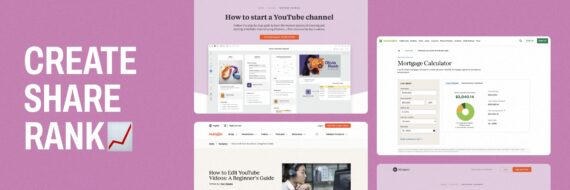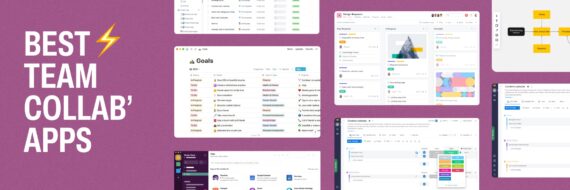Need content planning tools to organize processes and up your content creation game? You’re in the right place, in this guide we’ll review the top 12 tools for improving your content planning process, helping you save time and maintain consistency in your content marketing strategy.
Key takeaways
- Content planning tools are the go-to for optimizing your content creation process, building consistency into your publishing schedule and aligning team efforts with broader marketing goals.
- Key features to look for: Collaboration, integrations, project and task/team management tools, SEO planning and a content calendar to schedule content.
Slickplan: The ultimate website and content planning tool

Slickplan stands out as the best overall content planning tool, offering a website content planner and content editor that caters to every part of the content creation process. Alongside that, you get a comprehensively sweet suite of features built for teams to create content and plan websites all in one place.
Noteworthy features:
- Content editor has a Google Docs feel and includes version history
- Build custom content templates with drag-and-drop content blocks
- Suggestive editing, AI editing and in-line commenting to get content just right
- Assign tasks and manage your team with an intuitive dashboard and calendar
Notable users:
Princeton University, Cleveland Cavs, MIT, Google, Duke University
Pros:
- CMS integration for sending completed content to be published with a click
- Collaborative content creation and editing with on-page messaging
- Integrations with WordPress, Figma, Google Analytics and more
- Packaged with site planning tools to manage entire website projects
Cons:
- No wireframing or design capabilities but integrates with Figma, which easily makes up for that
- Slight learning curve (but our completely revamped content planning tool drops soon to smooth that over!)
- Not a project management tool though can connect directly to your tool of choice
Pricing
Free trial. Content Planner tier (along with other site planning tools) starts at $31.49 per month when paid annually.
Slickplan stands out for its value and a comprehensive toolset that complements any content strategy and is constantly evolving to add more features. Put it together and you have a powerhouse for content creators and strategists alike.
🎬 Learn what Slickplan can do!
We filmed a short video to show you exactly how to use Slickplan
Airtable: Best for spreadsheet fans

Airtable combines the familiarity of spreadsheets with the power of a database to organize your content planning. They offer a range of pre-made content calendar templates that can be used to organize and plan content more effectively.
Noteworthy features:
- Customizable templates
- Grid, calendar and Kanban views
- Collaboration tools
- Integrations with apps like Slack, Google Drive and more
- Mobile app for access on the go
Notable users:
Aetna, Vanguard, Anthropic
Pros:
- Flexible and customizable for various needs
- Multiple view options for better data visualization and planning
- Collaboration tools enhance team productivity
Cons:
- Can be overwhelming outside of the basic feature set
- Limited storage until you get to the Business plan
- Can’t create content directly in-app
Pricing:
Free for up to 5 users, Team plan is $20 per user, per month when billed annually
Airtable is a great content planning tool for users who love the simplicity of spreadsheets or Google Sheets. Its customizable templates and multiple view options make for a flexible and versatile content planning experience, making it suitable for various project management needs.
Asana: Ideal for detailed task management

Asana is mainly a stellar project management tool designed to help teams stay organized and on track but does a great job with content planning too.
Noteworthy features:
- Multi-view content calendar
- Task commenting for idea generation
- Track content creation tasks
- Asana AI helps organize content requests and prioritize tasks
Notable users:
McKesson, Dell, Toto
Pros:
- Detailed project tracking capabilities and content calendar planner
- Versatile for various team needs and project types across multiple channels
- Integration with other tools like Slack, Dropbox and Google Drive
Cons:
- Not particularly intuitive to navigate
- Some advanced features are locked behind paid plans
- More geared toward managing projects
Pricing:
Free for up to 10 users, Starter plan is $10.99 per user, per month billed annually
Asana is your go-to for meticulously managing tasks. The platform’s timeline views and customizable dashboards turn chaos into order. It’s versatile enough to handle everything from daily tasks to complex project plans. Think of it as your personal project assistant, keeping you on track and in control of your content marketing campaigns.
Trello: The best visual content planner

Trello mainly does one thing and it does it well; Kanban-style planning, enabling you to organize your projects into boards with each piece of content on an individual card. It’s great for teams of all sizes, helping you keep track of tasks and workflows.
Key features:
- Visual, card-based system for managing content projects
- Customizable task cards
- Integration with various tools
- Checklists can be created and added to cards
Notable users:
Zoom, Grand Hyatt, Fender
Pros:
- Highly intuitive, easy to use with a drag-and-drop tool
- Flexible and adaptable for different team sizes and types of projects
- Can leave comments and collaborate on each card individually
Cons:
- Limiting for larger teams
- Can’t access views like calendar or timeline without upgrading
- Can’t create content in-app
Pricing:
Free for up to 10 boards per Workspace, Standard plan starts at $5 per user, per month if billed annually. Can only access additional view with Premium plan ($10 per user/month)
Trello is a powerhouse for those who want their content planner app to be as visual as possible. Its Kanban boards are as flexible as you need them to be, great for teams and marketing agencies alike. Whether you’re juggling a few tasks or managing complex projects, Trello’s ease of use and integrations boost productivity and collaboration.
Notion: All-in-One Workspace

Notion is an app for writing and about a million other things, sort of like Google Docs on steroids. Very much an all-in-one workspace for content planning, content ideas and creation as well as managing a content marketing strategy.
Noteworthy features:
- Create wikis to store your brand’s info, style guides and processes
- Clear and straightforward interface
- Task tracking
- Use hashtags to organize content
Notable users:
Plaid, AngelList, Snowflake
Pros:
- Built-in media library for storage
- Highly customizable platform
- Write website content directly in-app and get approvals
- Connectable to Google Calendar
Cons:
- Might be overkill for some
- While there are many integrations, none are for CMSs
- Takes time to get through the learning curve
Pricing:
Free for up to 10 guests with 7 days of saved history and 5 MB of storage, Plus plan starts at $10 per user, per month if billed annually and includes unlimited storage ($18 if you add Notion AI).
Notion is a workspace that combines notes, tasks, databases and calendars in a single platform, allowing you to brainstorm ideas and execute them in one place. The customizable templates and solid feature set make managing projects a breeze. Whether you’re planning your next big project or just trying to stay organized, Notion’s got you covered.
CoSchedule: The tool for calendar management

As their name suggests, CoSchedule is content planning software that focuses on scheduling, functioning as a centralized marketing calendar for your content.
The features of CoSchedule include:
Key features:
- Specialized marketing calendars for social media posts and agencies
- Calendar for visualizing all your tasks, projects and campaigns
- Customizable task templates
Notable users:
Vericast, Walgreens, P&G
Pros:
- Idea Bin for collecting your team’s content ideas
- Headline Studio integration for improving headlines
- Analytics across social media platforms
Cons:
- Pricing is a bit high for what’s offered
- Interface may be complex for some users
- Not much you can do beyond the calendar compared to other apps
Pricing:
Free for 1 user with 2 connectable social profiles. Social Calendar starts at $19 per user, per month billed annually and includes 5 social platforms. All plans include Headline Studio.
CoSchedule streamlines your marketing efforts with a user-friendly calendar, while collaboration features help you plan, publish and optimize your strategy.
Loomly: Social media content planning made easy

Loomly is a content planning app and management tool solely for social content that helps social media managers and their teams create, publish, analyze and plan social media posts with one tool.
Key features:
- Automated publishing to all connected social media channels
- Post Ideas tool for generating engaging content ideas
- Competitive analysis of all your posts
- Hashtag Manager, which suggests relevant and trending hashtags
- UTM parameters for click tracking
Notable users:
Thomas Cook, Kering, Frontier Airlines
Pros:
- Create posts and add social media graphics
- Schedule posts and publish them from one place
- Analytics to track the performance of social media campaigns
Cons:
- Only for planning and creating content for social media platforms
- Pricing on the higher side
- Can’t be used as a project management tool for the entire content strategy
Pricing:
15-day free trial. Base plan starts at $32 per month when billed annually and includes up to 10 social platforms and 2 users.
Loomly makes social media scheduling and management a delight for social content teams. With its intuitive calendar and Custom Post Ideas feature, you’ll never run out of inspiration. Collaboration tools and analytics help you fine-tune your social media strategy. A great sidekick for social media marketers.
Content Snare: Centralized content gathering

An app from our friends in the land Down Under, Content Snare is one the best content planning tools for collecting and organizing marketing materials in one place. A simple and clean design makes it easy for clients to add content without any confusion.
Noteworthy features:
- Content collection workflows
- Send requests with automated reminders
- Customizable templates
Notable users:
University of Alabama, Newfold Digital, Advent Partners
Pros:
- Simplifies the process of collecting content from clients, reducing back-and-forth emails and online conversations
- Change requests made in the platform rather than via email
- Single source of truth for your content marketing
Cons:
- Not an ideal project management tool
- Can be expensive for smaller teams or solo users.
- The user interface may have a learning curve for new users.
Pricing:
Free trial. Basic plan starts at $29 per month when billed annually for up to 2 users.
Content Snare is one of the content organization tools that makes the tedious process of gathering content from clients a walk in the park. Automated reminders and customizable templates simplify the collection and approval process. It’s the personal assistant you didn’t know you needed, keeping everything on track and hassle-free
GatherContent: Best for storing documents and workflow automation

Note: GatherContent is no longer a standalone app after it was acquired by Bynder in 2022. Check out our list of the 10 best GatherContent alternatives.
GatherContent, as you might’ve guessed, helps teams collect website content, create workflows and work collaboratively on projects.
Noteworthy features:
- Editorial calendar to manage content timelines and responsibilities
- Create custom workflows and automate them
- Content hub for storing, organizing and searching content with ease
Notable users:
King’s Hawaiian, KLM, Five Guys
Pros:
- Streamlines content gathering, collection and asset management
- Enhances collaboration and productivity with workflow automation features
- Customizable templates and CMS integrations with WordPress, Drupal and more
Cons:
- Can be complex for new users
- Pricing can be high for small teams
- While there are some integrations, they’re rather limited
Pricing:
Fully customized, you have to get a quote from them
GatherContent is one the best content planning tools for dealing with large amounts of content and a lifesaver for managing content workflows. Its tools streamline the creation, organization and collaboration process, making projects run smoothly. With customizable templates and CMS integrations, this is a worthwhile tool for content marketing agencies.
MarketMuse: AI-powered content analysis

MarketMuse is an AI-powered content analysis and optimization tool that offers valuable insights that help marketing teams build informed content strategies and create SEO content.
Noteworthy features:
- Create content plans in minutes
- Automated content audits and briefs for creating relevant content
- Competitor content analysis
Notable users:
ON24, Lionbridge, The Motley Fool
Pros:
- Provides internal linking opportunities
- Helps identify content gaps for your target audience and optimization opportunities
- SEO planning with AI-generated recommendations
Cons:
- Steep learning curve for new users
- Pricing is prohibitive for small teams
- Primarily focused on content optimization, lacking broader project management features
Pricing
Free plan for 1 user and 10 queries per month. Standard plan starts at $149 per month, or $1,500 per year, for 1 user and 100 queries and includes many of their advanced features (but not Content Briefs, unfortunately)
MarketMuse is one heck of a content optimizer. This AI-powered tool offers deep insights for research and analysis, helping you create top-notch, high-quality content. It’s also a handy SEO project management assistant.
Canva Content Planner: Best for visual social media scheduling

Canva Content Planner is a feature within Canva Pro that allows users to plan, schedule, and publish social media content directly from the Canva platform.
Key features:
- A social media calendar where you can link your social media accounts
- Integration with Canva’s design tools and bank of marketing materials
- Analytics to track social media performance
Notable users:
Realty Austin, Engie, Moneytree
Pros:
- Drag-and-drop content calendar
- Integration with every major social media platform
- Free template library for quickly creating content
Cons:
- Only available with Canva Pro
- Content planning tools solely for social
- Limited bulk scheduling
Pricing:
Free for 1 user with limited features and 5GB of storage. Canva Pro is $120 per year, per user for full features and 1TB of storage.
Canva’s Content Planner is a social media content scheduling champion and among the best free content planning tools for social. Seamlessly integrated with Canva’s design tools, it lets you drag and drop your way to a perfectly planned social media calendar. Ideal for social media teams and managers working with multiple platforms.
Planable: Best for collaborative social content approval
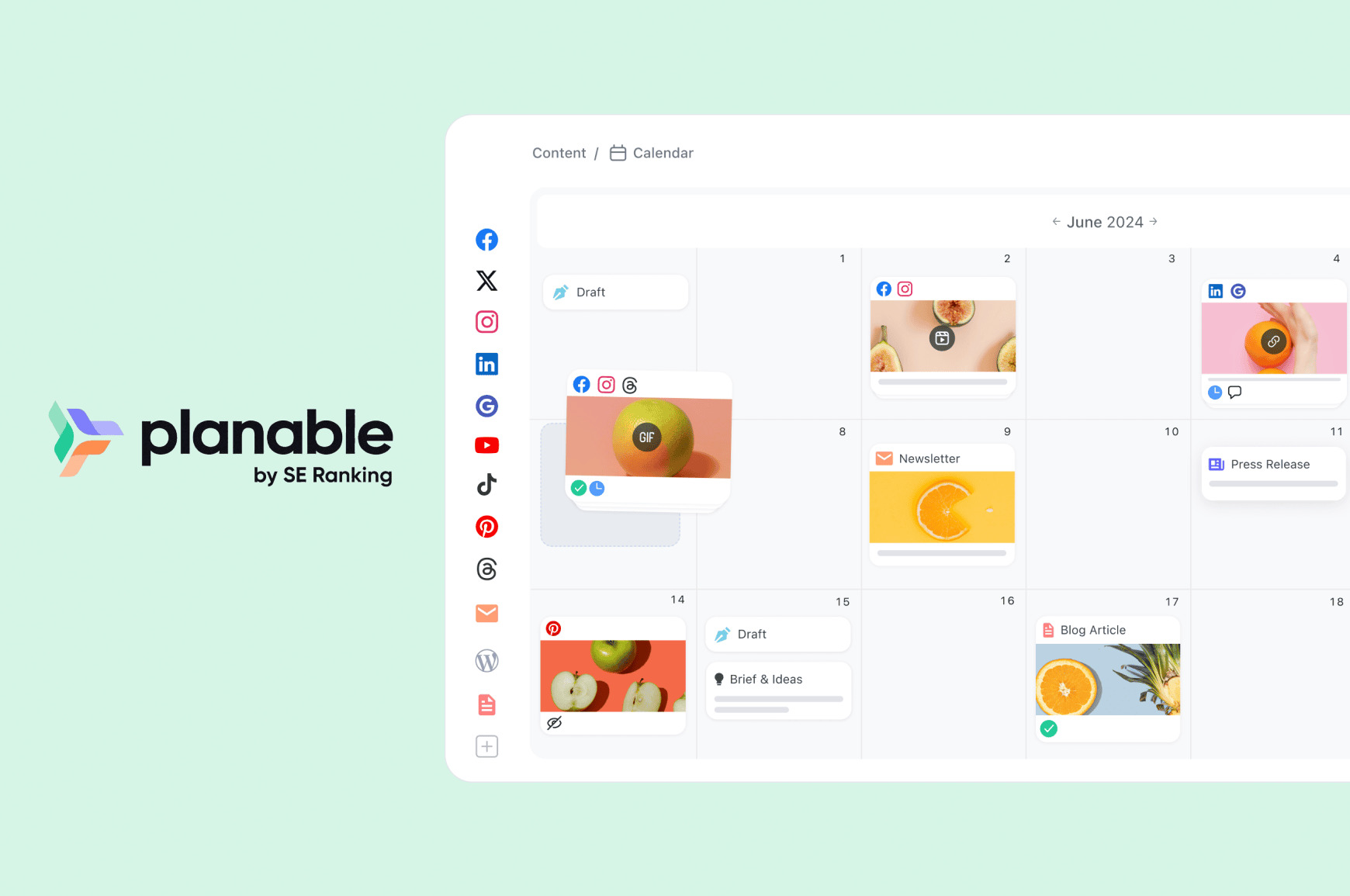
Planable is a visual tool for collaborative planning and approval of social, blog, email and newsletter content. It offers pixel‑perfect previews, calendar and grid layouts and multi‑step approval workflows to keep teams aligned and reduce content turnaround time.
Key features:
- Drag‑and‑drop calendar and grid views
- Real‑time comments, annotations and approval workflows
- Media library for storing assets and managing multiple client workspaces
Notable users:
Hyundai, Christian Louboutin, Royal Canin, KFC, SMEG
Pros:
- Streamlines feedback with inline comments and approval steps (feed, calendar, grid views)
- Supports multiple workspaces, ideal for agencies or multi‑brand teams
- Highly intuitive — easy to onboard non‑technical users
Cons:
- Analytics are basic unless you pay extra for the add‑on (~$9 per workspace/month)
- Pricing per workspace can add up, especially for agencies managing many clients
- No CMS integration for direct website publishing
Pricing:
Free plan allows unlimited workspaces and users but caps total posts at 50. Paid plans start at ~$33 per workspace/month (billed yearly), with add‑ons for analytics (~$9) and engagement features.
Planable stands out for agencies looking to streamline content approval workflows across platforms. Its visual approach and real‑time collaboration bring clarity and speed to team processes, though analytics and publishing flexibility require extra add‑ons.
Why content planning is essential
A thoughtful and thoroughly planned content strategy is the foundation of any successful marketing campaign and content marketing planning tools are the glue that binds all stakeholders in the creation process.
Content marketing tools prove invaluable in the planning process by helping you and your team:
- Plan ahead
- Save time and effort
- Communicate effectively
- Create quality content for SEO
- Eliminate rushed publishing sessions
- Build consistent posting into your marketing strategies
- Organize processes across various teams, departments and brands
Whether you’re a small business, influencer or an enterprise marketing team with multiple content marketers running campaigns, content planning tools bring order to what can quickly turn chaotic and help set you up for success.
Related: How to become a content strategist
Summary
Choosing the right content planning tool can significantly boost both your output and the quality of your content, transforming a disorganized workflow into a structured procedure.
Each tool discussed here offers unique features and benefits, tailored to different needs and preferences. From the comprehensive capabilities of Slickplan to the visual simplicity of Trello and the AI-powered insights of MarketMuse, there’s a tool for every content creator and marketer.
The goal is ultimately to beef up your content creation process, improve collaboration and ensure that your content aligns with your business goals. So as you embark on your content planning journey, consider the specific needs of your team and your projects and pick the best content planner to meet them.
Plan smarter content with Slickplan
A collaborative workspace to handle all your content needs. Plan, gather and create together.
Frequently asked questions
What is the best content planning tool for comprehensive content creation and collaboration?
For comprehensive content creation and collaboration, Slickplan is the best tool for the job. Offering a drag-and-drop page builder, collaboration features and integration with CMS platforms like WordPress, it's well-suited for both planning and managing content projects.
Which content planning tool is ideal for spreadsheet enthusiasts?
For spreadsheet enthusiasts, get out of Google Docs and get into Airtable, it's an ideal content planning tool due to its combination of spreadsheet and database features along with strong collaboration capabilities.
What tool should I use for task management and team collaboration?
For task management and team collaboration, Asana is the top choice. Project tracking, versatile task and project management features, and integration with tools like Slack and Google Drive, make it a winner for organizing, tracking and managing projects like a charm.
Which tool provides AI-powered insights for optimizing content?
MarketMuse utilizes AI-powered content analysis to optimize content for search engines, helping align content with what Google is looking for and improving your rank in the search results.
What is a good tool for visual content scheduling for social media?
Canva's Content Planner is a great tool for visualizing your content schedule and it integrates seamlessly with Canva's workspace and design resources.
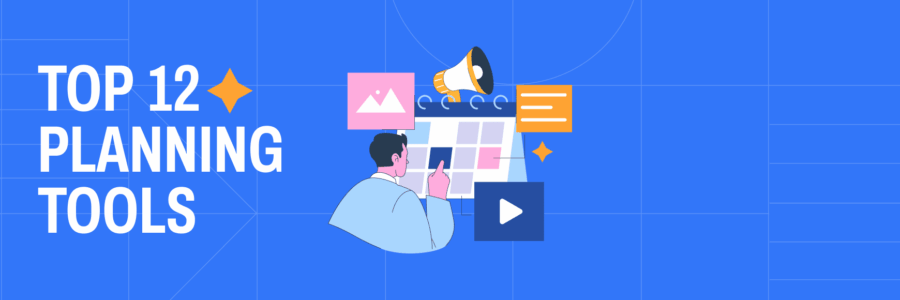





 X
X