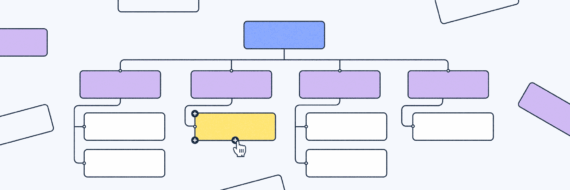Struggling with outdated XML sitemaps and slow indexation? A dynamic sitemap is your solution. It automatically updates with every site change, helping search engines promptly find and index new content. In this article, we’ll unpack the benefits of dynamic over static XML sitemaps and provide practical steps to create and integrate one for better SEO.
Key takeaways
- Dynamic XML sitemaps offer real-time updates, enhancing search engine crawlability and visibility, thus improving SEO, particularly for large and complex websites.
- Creating a dynamic XML sitemap requires using tools, leveraging APIs and proper framework functions, like Next.js’s getServerSideProps, for on-the-fly, automatic sitemap generation.
- A dynamic sitemap should be submitted and monitored through Google Search Console, ensuring effective crawling and quick indexing, while regular maintenance helps in identifying and fixing any issues.
Understanding dynamic sitemaps

Dynamic sitemaps are XML sitemaps that are created whenever they’re requested and therefore update themselves as you add or modify website content.
They’re an integral piece in the SEO puzzle, particularly for enhancing the crawlability of large and complex websites, helping list critical pages and prioritize page indexing for search engines.
Benefits of dynamic sitemaps
One of the most significant advantages of dynamic sitemaps is their ability to update automatically, yep you read that right, offering a real-time snapshot of your website’s structure.
This makes them an even better guiding star for search engines than your standard static sitemap, leading to faster content discovery and indexing. As a result, your website gains improved visibility and accessibility.
Another great aspect of these is that you can code them to focus on particular page types, pulling in all the URLs for blog posts or all the pages for products, for example.
And with automatic updates whenever new content is created, they’re inherently more scalable than their static counterparts.
You also avoid the potential errors that come with manually creating a sitemap file.
Static vs dynamic sitemaps
When it comes to sitemaps, there are two main players: static and dynamic (what is a sitemap is a different story, as there are many different varieties out there).
Static sitemaps, much like a printed map, are fixed files that require regular manual updates. On the other hand, dynamic sitemaps are like a real-time GPS that automatically updates based on site changes.
This dynamic nature of sitemaps offers several more advantages:
- Eliminates problems such as accidental overwriting or deletion of a sitemap
- Avoids your website’s server permission issues
- Reduces maintenance overhead
- Enhances the reliability of sitemap availability for search engines
🎬 Learn what Slickplan can do!
We filmed a short video to show you exactly how to use Slickplan
Creating a dynamic XML sitemap

For all the benefits, you’d think every site’s sitemap would be dynamic, right?
Not so fast my friend.
They’re not nearly as simple as using an XML sitemap generator like ours to quickly pop out an XML sitemap file.
Building a dynamic XML sitemap is a process that requires some technical knowhow and coding expertise to automatically generate an XML file for dynamic page URLs.
Let’s break it down.
Implementation guide
Creating a dynamic sitemap is not just about having the right tools; it’s also about implementing them correctly.
Frameworks like Rails, Vue.js, ASPX and many others are where the process of creating a dynamic sitemap.xml starts.
Next.js, for example, provides guidelines for creating a sitemap.xml in the public directory for simple sites and recommends using getServerSideProps for dynamic sitemaps. Here’s what that looks like:

The generateSiteMap function acts as the architect, assembling the XML sitemap content, including manual URL entries and dynamically fetched data, while the getServerSideProps function operates as a facilitator, performing the following tasks:
- Retrieving site URLs
- Generating the XML sitemap
- Establishing the correct
'Content-Type'header - Dispatching the XML to the browser.
The process involves:
- Mapping over an array of posts or using external API data fetched within getServerSideProps to add URLs to a sitemap dynamically in a Next.js setup.
- To optimize sitemap generation, you can use settings like
'Exclude extensions'to prevent crawling of certain files,'Include ONLY URLs'to filter relevant pages, and'Individual attributes'for custom page values. - You can also define
'Maximum execution time'to avoid server issues, utilize'Save the script state'for interrupted processes, add delays between requests, and employ GZip compression for saving resources.
A Next.js version 13 website can have its dynamic sitemap implemented using the 'pages' or 'app' directory, which updates automatically with page changes.
In frameworks like Remix, dynamic sitemaps can be created with the help of a server-side loader function, which fetches data from any source.
Once your dynamic XML sitemap is ready, it’s time to integrate it with Google Search Console.
Integrating with Google Search Console
Submitting your dynamic XML sitemap to Google through Google Search Console (GSC) is a must, it positively affects SEO efforts by increasing opportunities for content indexation. A no-brainer.
Creating a sitemap index in line with the guidelines and size limit is key for efficient crawling by the GSC. For large websites with tons of URLs, create a sitemap index file and multiple XML sitemaps to stay within Google’s limit of 50,000 URLs per sitemap file.

Enabling GZip compression for sitemap files can conserve disk space and bandwidth, following which you can submit the sitemap URL to Google.
Submission process
Providing your Google site map to GSC is comparable to presenting the blueprint of your website to the chief builder. You can do this via the Sitemaps report to track when Googlebot crawls it and to monitor any processing errors.
For programmatic management of your sitemaps, you can use the Search Console Sitemaps API, which offers similar features as the manual Sitemaps report.
In the robots.txt file, you can add the path to the sitemap to notify Google and other web crawlers of the website’s URLs they can access without causing additional load due to website requests. If you’re managing sitemaps of multiple websites, include URLs for all verified sites in a single sitemap or individual sitemaps stored in one location.
Make sure you:
- Submit cross-site sitemaps hosted in a single location via Search Console or robots.txt
- Ensure ownership of all sites in the sitemap is verified in Google Search Console
- Verify the correct version of the website’s URL in GSC to enable successful sitemap submission
Lastly, ensure the main sitemap index remains uncached to reflect the latest website structure; apply appropriate caching strategies to individual XML sitemaps depending on their content volatility.
Monitoring and troubleshooting
Keeping tabs on your sitemap’s performance is like doing a regular health check-up. It involves checking when Google last accessed the sitemap, identifying any errors that occurred during processing. You can do this through the Sitemaps report in Google Search Console. The Sitemaps report provides the status of the last crawl request and displays the number of page URLs parsed from a sitemap.
Addressing sitemap errors can involve actions like renaming the sitemap file, flushing the sitemap cache and ensuring that the sitemap is not being blocked by any caching mechanisms. If you experience persistent sitemap errors, consider that Google may not have fetched the sitemap yet, and review specific guidance for resolving issues detailed within the Google Search Console error reports.
Optimizing your dynamic sitemap for enhanced SEO
Refining your dynamic sitemap for superior SEO is an ongoing pursuit and process. Activating the 'Ping Google' feature can streamline the process by automatically updating Google on sitemap changes, which helps improve search engine rankings through faster indexing.
It’s a good idea to also check for sitemap issues, errors or other configuration problems that could negatively impact SEO.
For optimal SEO value, follow these steps:
- Verify that all posts are accurately set for indexing
- Assign accurate priority values to key pages
- Ensure the frequency of sitemap updates reflects the actual pace of content additions or structural changes
- Put an HTML sitemap in the footer of the website as well
By following these steps, you can maximize the SEO value of your sitemap.
Although they’re not essential for Google, we’ll take a deeper look at sitemap priority and change frequency.
Prioritizing URLs
<url> <loc>https://slickplan.com/blog</loc> <changefreq>weekly</changefreq> <priority>0.7</priority> </url> <url> <loc>https://slickplan.com/</loc> <priority>1.0</priority> </url>
This helps search engines understand the hierarchy, or sitemap information architecture, of your content. Consistent use of priority values across a website conveys the relative importance of pages during indexing.
It’s recommended to assign higher priority values (1.0-0.8) to essential pages like the homepage, product information, landing pages and category pages. Pages with mid-range importance, such as news articles and blog posts, should typically be assigned priority values between 0.7-0.4.
Avoid overusing high values for too many pages, which can dilute the significance of truly critical pages.
Updating frequency
<url> <loc>https://slickplan.com/blog</loc> <changefreq>weekly</changefreq> <priority>0.7</priority> </url>
Guaranteeing that the pace of sitemap updates mirrors the actual rate of content additions or structural modifications is another nice touch. Changefreq and priority tags in a sitemap assist search engines in prioritizing which pages to crawl based on the anticipated rate of content updates.
An accurately updated lastmod tag — which search engines do take into account — signifies the last substantial modification, guiding search engines on when a page should be revisited for re-crawl and updates in search results. Implementing a delay between requests when updating the sitemap can assist in managing the load on servers to maintain smooth operation.
Now, let’s explore how dynamic sitemaps can be adapted to different website types.
Adapting to different website types
Whether it’s e-commerce websites or blogs and news portals, dynamic sitemaps can improve SEO and user experience, but they need to be adapted to suit the site.
Dynamic websites are preferred for sites requiring frequent updates because a single change can propagate to all site pages, meaning massive flexibility over static ones. For highly dynamic websites with varying content pages, implementing a sitemap index can effectively manage different sections like all the static pages and frequently updated web pages.
E-commerce websites

Implementing sitemaps that are dynamic is clutch for ecomm and a big time saver because they facilitate automatic updates when new products are added or existing ones are changed, keeping search engine information current.
A well-structured e-commerce sitemap can improve search engine crawling and indexing, leading to higher rankings on search engine results pages (SERPs) that drive traffic and sales.
E-commerce websites can benefit from dedicated sitemaps for product detail pages, which are dynamically generated to reflect new products or updates.
Because product visuals matter tremendously, another ecomm pro-tip would be to use image and video sitemaps.
Speaking of visuals, another tip for large eComm sites is to use a visual sitemap generator to get a clear overview of your entire store and site, which allows you to optimize product categories and navigation between them.
Blogs and news portals

Utilizing dynamic XML sitemaps for blogs and news portals ensures quick indexing of newly published articles and content updates by search engines.
Dynamic sitemaps for blogs and news portals should be generated in real-time and designed to be fast and efficient to meet major search engines’ need for speed during the crawling process.
Speaking of blogs, if you’re working with Google’s blogging platform and aren’t creating a mountain of content, a sitemap generator for Blogger is a good option for you.
Setting up a system for automatic pagination and caching of sitemaps is necessary for managing the high volume and frequency of content publication on blogs and news portals. To manage news content, news websites should create separate sitemaps, add the news extension only to relevant URLs, and remove URLs older than 30 days.
Note that including the same URLs in both a news sitemap and a general sitemap doesn’t create issues with search engine indexing, though it’s not ideal.
Preserving the quality of a dynamic sitemap necessitates regular checks and updates to guarantee that all pertinent and important pages are captured and accessible to users and search engines.
Summary
In this journey through the world of dynamic XML sitemaps, the automatically generated sitemap, we’ve explored their benefits and the differences between them and static sitemaps.
On top of that, you now know how to create, implement and integrate one with Google Search Console, plus how to optimize it for SEO purposes. Remember, a well-implemented dynamic sitemap is like a compass for search engines, guiding them through your website’s content and enhancing its search engine performance.
Design user-friendly sites with Slickplan
Use our easy drag-and-drop interface to ensure people can get where they want to go.
Frequently asked questions
What are the benefits of dynamic sitemaps over static ones?
Dynamic sitemaps provide automatic updates, faster content discovery and improved efficiency compared to a static sitemap, making them a better choice for websites - especially for large sites.
Which tools can I use for a static sitemap?
Online tools like our XML Sitemap Generator or PRO Sitemaps can help you create a sitemap with just a URL.
How do I submit my dynamic sitemap to Google Search Console?
You can submit your dynamic sitemap to Google Search Console by using the Sitemaps report or the Search Console Sitemaps API and adding the sitemap path to the robots.txt file.
How can I optimize my dynamic sitemap for enhanced SEO?
To optimize your dynamic sitemap for enhanced SEO, prioritize key pages by assigning accurate priority values and ensuring the frequency of sitemap updates reflects the actual pace of content additions or changes. This will help search engines crawl and index your website more effectively.
What are the different types of sitemaps?
There are a few main types of sitemap. An HTML sitemap is a list of links for users, XML sitemaps are for search engines and a UX sitemap - or visual sitemap - is for website and content planning. Explore our library of sitemap templates.






 X
X