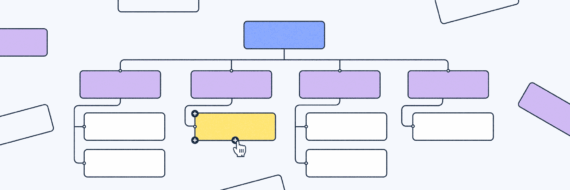Are you wondering how the structure of your sitemap can boost your website’s visibility to search engines? A sitemap is your site’s blueprint, directing search engine crawlers to your most important pages. Structuring your sitemap effectively is crucial for that indexing process and subsequent SEO success. This guide provides you with a detailed look at crafting, managing and leveraging sitemap structure to ensure your content gets the attention it deserves.
Key takeaways
- XML sitemaps serve as a crucial navigational tool for a search engine to efficiently find, crawl and index important web pages, especially beneficial for large, new or media-rich websites.
-
An XML sitemap should include indexable pages with essential elements like the
<loc>tag, while larger sites may use multiple sitemaps categorized by content type, all referenced in a sitemap index file. - Effective sitemap management enhances SEO by prioritizing important pages, maintaining a balance of internal and (minimal) external links, and regularly updating to reflect the most current site content and structure.
Decoding the essentials of sitemap structure

How are sitemaps important for the SEO process?
Let’s put it this way, sitemaps are not just a luxury; they’re a necessity for certain websites to ensure their content doesn’t go unnoticed in search. For the sprawling metropolises of the web—large websites, new platforms with few external links, and domains rich in media or news content—sitemaps act as a virtual roadmap.
They streamline the herculean task of search engine crawlers, enabling them to find, crawl and index important web pages effectively. An AI sitemap generator can help you build easily crawlable website architecture.
On the flip side, the digital equivalent of a cozy cottage—small websites with robust internal linking—may not need a sitemap to catch the search engine’s eye.
Yet, even the smallest of sites can benefit from a sitemap’s structured overview, especially as they expand and evolve. Think of it as a growth plan for your website’s visibility, ensuring that as your content grows in complexity, every page remains within the search engine’s line of sight.
They do no harm, so having a sitemap no matter the size of your site is a good idea.
🎬 Learn what Slickplan can do!
We filmed a short video to show you exactly how to use Slickplan
Crafting your XML sitemap structure

Crafting an XML sitemap is very much like drawing a blueprint for your website’s architecture. The cornerstone of this is ensuring only the indexable pages are included. Each page’s presence is declared with a 'loc' tag, serving as its exact coordinate on the web.
To streamline the discovery process, these XML sitemaps are best stored in a standard sitemap location, such as /sitemap.xml. Not sure where yours is? Learn how to find a sitemap fast.
For the sake of efficiency, dynamic sitemap generation is recommended, particularly for larger sites. This automation becomes a lifeline, liberating you from the laborious task of having to create a sitemap manually.
You can create a sitemap manually in a txt file, with frameworks like Rails and ASPX, or use tools like PRO Sitemap or Slickplan to generate a sitemap.
The anatomy of a sitemap file

Within the realm of XML sitemapping, each element plays a pivotal role in conveying information to search engines.
It starts with the opening <urlset> tag, the declaration of your sitemap’s existence to the digital world, followed by the essential <loc> tag, which pinpoints each webpage’s location.
While the <loc> tag is required for sitemap indexing (the only absolutely required one, FYI), 'priority' and 'changefreq' tags are optional, offering nuances like the relative importance of a page and the expected frequency of updates. All of these elements come together in the xml format, ensuring seamless communication with a search engine.
These tags are not mere formalities; they are the subtle hints that can tip the scales in your favor, nudging search engines to understand your content’s landscape with greater clarity.
It’s a symphony of elements, not a solo act — each tag contributes to the overall effectiveness of your sitemap.
Managing multiple sitemaps

When your website’s content grows too voluminous for a single XML sitemap — over 50,000 pages or a file larger than 50MB —it’s time to create and manage multiple sitemaps.
This division doesn’t just help with management, it can also cater to the categorization of different content types —videos, images, pages, each finding its own niche. These individual XML files can be neatly organized under the umbrella of a sitemap index file, which acts as a directory.
For all the above as well as websites that stretch across the globe in various languages, a sitemap index file becomes the single reference point for sites with more than one sitemap, streamlining the search engine submission process.
It’s a strategic move, one that simplifies not just the management of the sitemaps but also their navigation by the discerning search algorithms.
HTML sitemap structure creation for improved user navigation

While XML sitemaps are the behind-the-scenes guides for search engines, HTML sitemaps take center stage for website visitors.
These user-facing maps are not hidden in the shadows of code; they’re visible, accessible web pages, most often nestled in a website’s footer.
HTML sitemaps offer a clear, structured list of links, enabling visitors to effortlessly discover the depth and breadth of your site’s offerings.
Creating an HTML sitemap is not just about fulfilling a technicality; it’s about enhancing the user experience, which, by the way, is another ranking factor search engines use. It’s a gesture of hospitality, ensuring that no visitor to your site is left wandering, searching for elusive webpages.
This structured list is your site’s open invitation, welcoming users to explore with ease.
SlickTip: A great way to optimize your HTML sitemap is by seeing the entire structure of your site in one place. By using our visual sitemap generator, you can do exactly that, using a visual sitemap to pinpoint the key pages and categories that need to make it to your HTML sitemap links.
Submit sitemaps to Google Search Console

Adding your sitemap to Google Search Console (GSC) is the step that propels your site into the search engine spotlight.
It’s a straightforward process: enter your sitemap’s URL into the 'Add a new sitemap' section and send it off with a click of the ‘Submit’ button.
Once done, it’s essential to monitor the sitemap status within GSC and ensure it’s marked as 'Success', confirming that your content is being crawled and indexed as intended.
The process is similar for Bing Webmaster Tools.

Troubleshooting common sitemap errors

Even the most meticulously crafted sitemaps can encounter turbulence. When errors arise, it’s the 'Coverage' and 'Page Indexing' reports in Google Search Console that come to your rescue, offering a diagnostic lens into issues like broken links or incorrect URLs.
Common sitemap ailments, such as 404 errors or parsing issues, can be remedied through a sitemap validator tool or a manual review of the XML markup, followed by a resubmission of the sitemap file for a clean bill of health.
It’s a cyclical process of improvement, where pages with technical issues are addressed and canonical tags are fine-tuned to avoid unnecessary crawling over duplicate content.
Keeping your sitemap updated is not just best practice; it’s the rhythm to which search engines dance, eagerly indexing the latest versions of your content.
Strategic insights: Leveraging sitemaps for SEO
Sitemaps are more than just a technical requirement; they’re strategic tools in your SEO arsenal. They provide a platform to feed specific information to search engines, shaping the hierarchy of site content and paving the way for better SEO outcomes.
By embedding keyword-rich descriptions and employing strategic priority levels, sitemaps can influence how content is perceived by search engines, potentially improving your ranking in search results.
Prioritize important pages
Prioritizing pages in your sitemap is about spotlighting your website’s stars — those high-quality web pages that should be front and center in the search engine’s viewfinder.
It’s about using the 'priority' attribute wisely; your homepage and main categories should command the highest levels, 1.0 to 0.8, signaling their significance. Mid-range priority, like blog posts, would be 0.7 to 0.4 and less important pages like FAQs and utility pages would be 0.3 to 0.0.
While search engines may not heed the optional 'priority' and 'changefreq' tags, they can serve as subtle indicators of your content’s vitality and importance. One tag they do consider is 'lastmod' which indicates when a web page was last modified.
This strategic placement is not a matter of happenstance; it’s a calculated move to enhance your site’s SEO performance, to ensure that when search portals sift through the digital expanse, your key pages shine through in search results.
Balance internal links with a few external links

In the intricate web of your sitemap, balancing internal linking with a restrained use of external links is essential. You want people staying on your site after all, not bouncing elsewhere to never return.
The judicious use of canonical tags prevents the clutter of multiple URLs for identical content, focusing the search engine’s attention on your own pages. By designating the canonical version, you ensure that your sitemap remains a concise and accurate reflection of your site’s most valuable content.
This balance is not just about the technicalities; it’s about maintaining a clear path through your site, ensuring that internal links lead to a deeper exploration of your site, while occasional external linking serves as selective signposts to relevant content in the world beyond.
Navigating robots.txt integration with sitemaps

Think of the robots.txt file as the gatekeeper of your website, dictating which areas are open for search engine crawlers to explore. Integrating your sitemap with the robots.txt file, or simply creating a separate txt file, is a crucial step, ensuring that the map of all your pages is laid out clearly for the crawlers to see.
Including the full URL to your sitemap in the robots.txt file is akin to handing a treasure map to search engines, inviting them to delve into the depths of your website.
As your website evolves, so should your robots.txt file.
Regular reviews and updates are necessary to prevent the accidental blockade of content that deserves the search engine’s attention. Remember, the contents of this file are regularly cached by search engines, so any changes you make will be reflected in due course.
Sitemap extensions and specialized files

Like adding chapters to a book, sitemap extensions are more specialized files that enrich the search engine’s understanding of your website’s diverse content.
Video sitemaps, for example, illuminate the path to video content, while image sitemaps ensure that images are found with ease.
These extensions can be a part of your main XML sitemap or stand alone, but their purpose is singular—to elevate the visibility of content types that require a bit more spotlight.
These specialized sitemaps are the extra details in the margins of your website’s story, giving search engines the full picture of what your site has to offer.
Some examples of these extensions include:
- The running time of a video —
<running_time> - The location of an image —
<image:loc> - The publication date of an article —
<pubDate> - The author of a blog post —
<author>
These extensions are your content’s amplifiers in the digital world.
Speaking of blogs and specialized files, you can use our sitemap generator for Blogger to get a complete XML sitemap for your Blogger blog.
Ensuring cross-platform compatibility
Your sitemap should be a universal one, that’s comprehensible across various content management systems. To achieve this, you should:
- Select one of the available sitemap formats that your CMS supports, or find a compatible plugin, like the Yoast SEO plugin.
- Ensure compatibility through UTF-8 encoding.
- Use absolute URLs, which speak a clear language to all platforms.
Moreover, the sitemap urls within your sitemap file should be URL-escaped to avoid misinterpretation, i.e., all characters should be interpretable by the internet.
By hosting sitemaps at the root folder of your site and considering cross-domain sitemaps, you simplify the submission process, ensuring that search engines can easily understand and apply the sitemap to all files on your site.
Continuous evolution: Updating and iterating your sitemap
A static sitemap is a relic of the past. In today’s dynamic digital landscape, your sitemap must evolve continually. Regular updates are not just best practice; they’re signals to search engines that your site is alive and kicking, brimming with fresh content ready for indexing.
These updates can be automated for websites with frequent changes, ensuring that your sitemap always mirrors the latest content and structure of your site. Utilizing a dynamic sitemap setup allows you to automatically generate a map for your website.
The process of updating your sitemap should be as natural as updating your website. With each significant modification or addition of new content, a corresponding update to your sitemap ensures that your site remains optimally indexed, keeping it visible and relevant in the ever-shifting sands of search algorithms.
Sitemap best practices for complex sites
Complex websites, serving diverse regions and languages, require a nuanced approach to sitemap management.
Best practices dictate that sitemaps should be managed within dedicated subfolders, neatly categorized by country and language to support efficient indexing and international SEO efforts. The use of hreflang tags on multilingual pages further refines this process, guiding search engines to serve the most relevant language version of your content.
All of these versions should be contained and referenced in sitemap index files.
For truly global reach, your keyword research must be region-specific, ensuring that your sitemap reflects the nuances of search behavior across different markets. Moreover, localizing metadata in various language versions of your sitemap helps to fine-tune your on-page SEO for a diverse audience, driving better search engine rankings worldwide.
In essence, a well-managed sitemap not only improves SEO outcomes but also elevates the user experience by making your content more discoverable and relevant to both search portals and site visitors.
Summary
As we’ve journeyed through the intricacies of sitemap optimization, it should be clear that these virtual roadmaps are invaluable for navigating the complexities of SEO and user experience. From understanding the fundamentals of how to structure a sitemap to managing extensions and ensuring cross-platform compatibility, we’ve uncovered the best practices that can transform your website’s visibility and accessibility.
Embrace these insights as your guide, and let your sitemap be the beacon that leads search engines and users alike to the treasures within your website. With a well-structured and frequently updated sitemap, your site is poised for discovery.
Design user-friendly sites with Slickplan
Use our easy drag-and-drop interface to ensure people can get where they want to go.
Frequently asked questions
What is the structure of a sitemap?
A good sitemap should list all website URLs that you want search engines to index, including pages and posts. It should also include metadata about each URL, such as when it was last updated, how often it changes and any alternate language versions of the URL.
What is the format of a sitemap?
Sitemaps come in two main formats, XML and HTML format; XML sitemaps are primarily used for crawling and HTML sitemaps are used by visitors. A third type, UX sitemaps, are used for website planning.
What should a sitemap include?
When you create a sitemap, it should include the main types of pages, along with other technical details such as last modification date, change frequency, and page priority. This information helps search engines crawl your site more efficiently.
Do all websites need a sitemap?
Not all websites require a sitemap. Sitemaps are crucial for large websites and those with rich media, but small websites with strong internal linking and no media files may not require a sitemap file for search engine awareness.
How often should I update my XML sitemap?
You should update your XML sitemap regularly, especially when you make changes to your website's structure or add/remove pages. This will help ensure search engines have the most up-to-date information for crawling and indexing.






 X
X