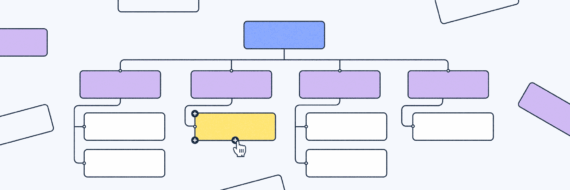Understanding XML sitemaps and how they influence SEO is crucial if you’re looking to improve your search rankings (and who isn’t?!).
This article demystifies the XML sitemap, explaining its importance for search, how to optimize one and the common pitfalls to avoid, giving you a clear roadmap to enhancing your site’s visibility in search results.
Key takeaways
- Creating a properly prioritized and regularly updated XML sitemap is key for optimal search engine crawling and indexing, highlighting the most important content and signaling website activity.
- An XML sitemap acts as a roadmap for search engines, enabling better navigation and content discovery—key factors in improving a website’s SEO.
- Integration with Search Console is essential for submitting an XML sitemap, monitoring indexation and troubleshooting issues.
- You can further improve your SEO strategies with other sitemap formats, like an HTML sitemap, an image sitemap, an XML video sitemap and dynamic sitemaps.
What is an SEO XML sitemap? An introduction to XML sitemaps

An XML sitemap is a file that lists your site’s URLs, telling search engines like Google which pages are the most important to crawl and index.
They also highlight the relative importance of your site’s pages, when they were last modified and how frequently they get updated.
In other words, they’re like a blueprint of your website that search engines use to navigate your website architecture, making every corner of your website’s content discoverable and indexable.
As for what markup language is used for sitemap creation of this type, that’s what the "XML" stands for; extensible markup language.
Do sitemaps help SEO? The role of XML sitemaps
Yes…ish.
- A sitemap tells search engines what you’ve got
- They help Google and company understand the structure and layout of your site
- But, the effects are largely indirect as Gary Illyes of the Google Search Team notes:

Instead of having a search engine use up its limited crawl budget guessing which content is relevant, an XML sitemap clearly states the hierarchy and significance of all your pages, helping search engines crawl more efficiently.
If your site’s pages are properly linked, Google can usually discover most of your site. Proper linking means that all pages that you deem important can be reached through some form of navigation, be that your site’s menu or links that you placed on pages. Even so, a sitemap can improve the crawling of larger or more complex sites, or more specialized files.
While the XML flavor of sitemaps are huge for search portals, HTML sitemaps also contribute to SEO success by reiterating site structure and providing internal links to key pages that improve crawlability, visibility and searchability.
So are sitemaps still important? Yep. Particularly if you have few backlinks that point back to your site or have a new site without many external links.
Our template library has you covered if you’re looking for a sitemap example to meet your needs.
An underrated role an XML sitemap can play is being a conduit for visualizing your sitemap.
What does that mean?
Well, you can upload your XML file into our visual sitemap generator and see the entire structure of your site, allowing you to optimize navigation and information architecture, something that does help SEO by making your site easier to crawl and index.
How an XML sitemap enhances content discovery
Why are sitemaps important though?
The true magic of XML sitemap SEO lies in their ability to enhance content discovery for search engines.
Submitting an XML sitemap is akin to giving Google, Bing and the like a guided tour of your site, ensuring no valuable content stays hidden.
The ‘lastmod’ tag plays a role here, acting as a flashing beacon for search engines to revisit and recrawl updated content, ensuring your site stays fresh and relevant in the ever-changing landscape of the internet.
Pretty powerful for a simple little XML file, huh?
🎬 Learn what Slickplan can do!
We filmed a short video to show you exactly how to use Slickplan
Tips for XML SEO success

Creating an XML sitemap is all about curating and prioritizing your most important pages to be picked up and indexed by search engines so they can be presented to searchers. It can be done via an XML sitemap generator or pulled from your CMS with a tool like Yoast SEO.
Here’s how to optimize an XML sitemap:
Prioritize web pages
Not all pages are created equal.
While your site may have a ton of content, you want to make sure that the most outstanding pieces are prioritized.
Assigning sitemap priority values does exactly that.
Tag content that adds the most SEO value with a higher value and less important content with a lower value ranging anywhere from 1.0 down to 0.0.
Manage XML sitemap updates
Maintaining an updated XML sitemap is as necessary as a regular check up or tune up for your car.
It should be timely and consistent.
Your sitemap should reflect all the changes to your site, every new page or content update, serving as an index for search portals to explore.
An updated sitemap signals to search engines that your site is active, relevant and deserving of their attention.
Avoid common XML sitemap mistakes
The most common missteps that can lead to SEO pitfalls are incorrect URL formats and miscommunicating tags like sitemap priority, last modification and change frequency.
Keep in mind, these tags aren’t required but;
- They do point search crawlers in the right direction
- It doesn’t hurt to use them
- They require minimal effort
Awareness and careful planning can help you avoid these sitemap structure errors and ensure your sitemap is an accurate reflection of your site’s content, ready to be presented to a search engine’s discerning eyes.
For that, our XML sitemap generator has entered the chat, allowing you to create a sitemap with ease (and for free).
You can just pop in your URL and rest assured your XML sitemap file comes out error-free.
Validate, check for errors and interpret sitemap data
After you submit your sitemap to search engines, making sure your sitemap passes all the checks is key.
You can be confident that XMLs from your CMS will be valid but if you get it via any other source, running it through a Google sitemap validator is a great idea.
Once Google crawls your sitemap, you can navigate over to "Submitted sitemaps" in GSC and you’ll see if it was successfully indexed.

Interpreting sitemap data in Google Search Console is like reading the tea leaves of your website’s future.
The Sitemaps and Coverage reports provide you with insights into how Google views your sitemap, which URLs have been indexed and which ones require your attention. Plus, more granular info like sitemap type, date of last submission and number of discovered pages on your site.
Enhancing visibility with specialized sitemaps

Apart from the standard XML sitemap, there are a few specialized sitemap formats specifically designed to highlight certain types of content:
- Video sitemaps
- Image sitemaps
- News sitemaps
These are the ticket to leveling up your visibility in niche areas of search, ultimately improving your search results.
Boosting multimedia content with video and image sitemaps
Sure, you can tell your story with words but a picture is worth a thousand words. And a video, well that’s worth even more.
To optimize all of that multimedia content you’ll want to consider multiple sitemaps. A video sitemap and an image xml sitemap guide search engines to all of that rich media content of yours.
Don’t just create multimedia gold, make sure it stands out and gets indexed.
Leveraging news sitemaps for timely articles
A news sitemap paves a quick pathway for your articles to surface in Google News, ensuring they’re indexed promptly and accurately.
A testament to the timeliness and relevance of your content.
By utilizing a Google News sitemap, you’re giving your content the urgency and authority it deserves in a world of 24/7 breaking news.
Streamlining SEO with dynamic XML sitemaps

What if there were a way to automatically generate and update a sitemap?
Imagine having a massive site, with tons of pages, and needing to update the map regularly.
Think of the pain that would be for a huge ecommerce site and a site pumping out dozens of news articles every day.
Turns out there is a way to have your sitemap update automatically to reflect the latest changes on your site. It’s called a dynamic sitemap and it offers a streamlined approach to SEO, ensuring your sitemap is as alive as your website itself.
Understanding dynamic vs. static sitemaps
This is straightforward:
Dynamic sitemap — Adjust in real-time to site changes, offering an up-to-date map for search engines to follow.
Static sitemap — Require manual updates, an often painstaking task for any webmaster aiming to keep pace with the fast-moving digital world.
If dynamic seems like the way to go for your site, check out our guide to creating a dynamic sitemap, because while they come with some clear benefits, creating them takes some skill.
SEO XML sitemap best practices for maximum impact

Fine-tuning every element of your XML sitemap is what ensures max SEO impact. From curating key pages to maintaining a clean and efficient sitemap index file to adding relevant tags, every detail counts in the quest to achieve SEO excellence.
Know how many pages fit in a sitemap
Websites come in all shapes and sizes, which will have an effect on your own xml sitemap file.
The page limit per sitemap is 50,000 URLs or 50MB. If you have more than that or your file size is larger, you’ll need to split your file into multiple sitemaps and submit to search engines via a sitemap index file.
The best way to create a sitemap for large sites is either by using an XML sitemap generator for big sites like ours or by pulling the file directly from your CMS.
Watch out for duplicate content
Let’s say for example you submit a sitemap in Google Search Console and it tells you that you’ve got 1,000 pages but you were expecting 1,200; you have a problem.
Google is likely flagging pages as duplicates, which is not good for your SEO efforts as it means fewer page visits and downranking.
Include SEO-relevant pages
A limited crawl budget necessitates being intentional with which pages you include in your sitemap XML files.
Select SEO-relevant pages that’ll elevate your site’s profile in the eyes of search engines and exclude those that don’t.
In addition to duplicate pages, you’ll want to exclude paginated pages (read up on those here), archive pages, no-index pages as well as any redirect, error or missing pages.
Be strategic in the selection process as each page has the potential to unlock higher search visibility.
You can exclude content via tools like the Yoast SEO plugin.
Leave out noindex pages
Simply put, don’t add Noindex pages to your sitemap, it sends mixed signals to a search engine. You’re basically providing a list of URLs to help Google find and index what’s important and within that list telling it to do the opposite for some pages.
For example, utility pages on your site are certainly useful but not important to search engines. Pages should only appear on your sitemap because you want them indexed.
If you don’t want a page indexed, you can specify that via the meta robots method or by adding the noindex meta tag in your robots.txt file.
Understand information architecture and user flow
There’s a difference between sitemap and information architecture.
Sitemaps deal strictly with site structure and layout of pages within the site as a whole and information architecture deals with the structure of the content within that website and how users will interact with it.
Additionally, user flow can sway the way your information architecture is built, and in turn, how your sitemap is laid out. So understanding the sitemap vs user flow differences is huge too.
Summary
By leveraging the insights and strategies presented, you can elevate your website’s visibility and search engine ranking, turning the humble XML sitemap into a potent tool in your SEO arsenal. Transform your sitemap into a search engine guiding powerhouse with an intuitive sitemap planner.
If you’re concerned you’re doing it wrong or made a mistake you can always use resources like ours to create and validate your XML sitemap, boosting your search ranking in the process.
Design user-friendly sites with Slickplan
Use our easy drag-and-drop interface to ensure people can get where they want to go.
Frequently Asked Questions
Does an XML sitemap improve my website's ranking in search results?
XML sitemaps may not directly improve your website's ranking, but they can help search engines discover and index your content, indirectly making your site more visible.
What are XML sitemaps?
An XML sitemap is a list of URLs, written in code called extensible markup language, that tells search engines like Google about important pages on your website. It helps them find and index your content faster, potentially boosting your SEO.
How often should I update my XML sitemap?
You should update your XML sitemap regularly, ideally as soon as you add new content or make significant changes to your site. The importance of sitemap updates can't be overstated, especially for highly active sites where daily updates can be beneficial for SEO.
What common mistakes should I avoid when creating an XML sitemap?
When creating an XML sitemap, be sure to avoid including URLs blocked by robots.txt, using incorrect URL formats, listing non-canonical URLs and including pages with noindex tags. It's crucial to ensure that your sitemap is error-free and accurately reflects your site's current structure.
Is it necessary to submit my XML sitemap to search engines?
Yes, it is necessary to submit your XML sitemap to search engines to expedite the indexing process and have control over tracking its status. This can be done through tools like Google Search Console.
Where can I find the XML sitemap?
The two most common places to find an XML sitemap:
- In the root directory, often at a URL like https://www.example.com/sitemap.xml
- Check the robots.txt file for alternative locations






 X
X